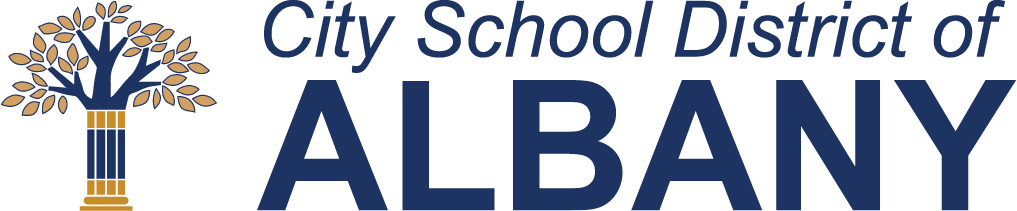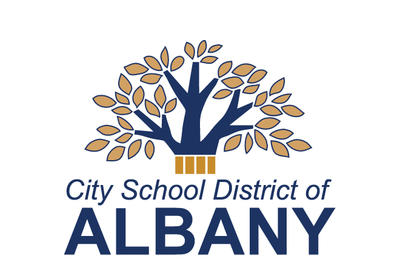Google Classroom and Distance Learning
 Google Classroom is a platform for instruction in the virtual environment for students at every grade level.
Google Classroom is a platform for instruction in the virtual environment for students at every grade level.
The following resources are available for students and families to familiarize themselves with Google Classroom, as well as Google Meet and other Google for Education tools.
This page also contains information for elementary families on accessing frequently used instructional tools.
Google Classroom video resources
The Google for Education Tech Toolkit series contains a wealth of information on using Classroom, Meet and more. While we have highlighted some of the individual videos below, we encourage families to explore the full Tech Toolkit playlist as well. Google for Education also offers a junior Tech Toolkit playlist geared towards students.
Google Classroom guides and resources
The resources in this section are all provided directly by Google for Education, unless otherwise noted.
Guardian Guide to Google Classroom
Guardian Guide to Google Tools
Google Classroom Student Cheat Sheet (a Google Slides presentation)
Support in other languages (third-party resource provided by Immigrant Connections)
Elementary virtual learning through Clever
The resources below will be useful to elementary parents in the event of a transition to full online learning, and are accessed by signing in to Clever.
Clever is the single sign-in portal used for elementary students to access the majority of their educational software. Once students are signed in to Clever, they will have access to the software listed below. Students should log in using their ID and password. If you do not have these, please contact your child's school for assistance.
Wonders is the core K-5 reading program in all district elementary schools. The program is published by McGraw-Hill. Teachers will use the digital program in virtual learning, and students should have some print materials at home to support the virtual learning.
EnVision is the core K-5 math program in all district elementary schools. The program is published by SAAVAS (formerly Pearson). Teachers will use the digital program in virtual learning, and students should have some print materials at home to support the virtual learning.
Lexia Reading is a personalized, computer-based program that helps students improve their literacy skills. The activities in Lexia support the classroom curriculum and focus on developing reading skills in six areas: phonological awareness, phonics, structural analysis, fluency, vocabulary, and comprehension.
Dreambox is digital math program designed to complement our core math curriculum. The interactive lessons adapt to each student for personalized learning and promote math confidence.
Nearpod transforms lessons into interactive and engaging presentations for students learning virtually or in person.
Seesaw is a digital platform that allows students, teachers, and parents or guardians to complete and share classroom work. In our district, Seesaw is available to all K-2 teachers and students and may be a more attractive option than Google Classroom for our youngest learners.
Technical support
After reviewing the resources above, if you continue to experience challenges with issues related to connecting a Chromebook to wireless access points, or with student login to the Chromebooks or the Clever, please contact the district’s Technology Help Desk.
You can reach the Technology Help Desk from 8 a.m.-3:30 p.m. each weekday at (518) 475-6195.
Please note that the Help Desk cannot assist with matters related to use, content or activities within any of the district instructional applications or Google Classroom. More specific questions regarding the use of Google Classroom, instructional resources, learning tasks or expectations should be directed to each student’s teacher or principal via email.