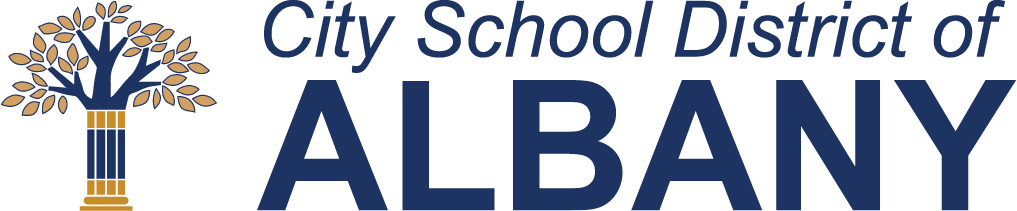All Albany High School students will have an orientation session and meeting with their advisory “pod” teacher on Friday (tomorrow) starting at noon.
Students can get their advisory teacher’s classroom link in schooltool, then log into Google Classroom with their district Google account using their district username and password.
To log into schooltool, students need just their username and password.
To log in to Google Classroom, students need to enter their username and then @albany.k12.ny.us (for example, username@albany.k12.ny.us), and then enter their password.
New students or students who do not know their username should call Albany High School at (518) 475-6200 for help.
For help with issues relating to logging in, students may call the school district’s Technology Help Desk at (518) 475-6195. Questions about Google Classroom should be directed to teachers.
See you on Friday!