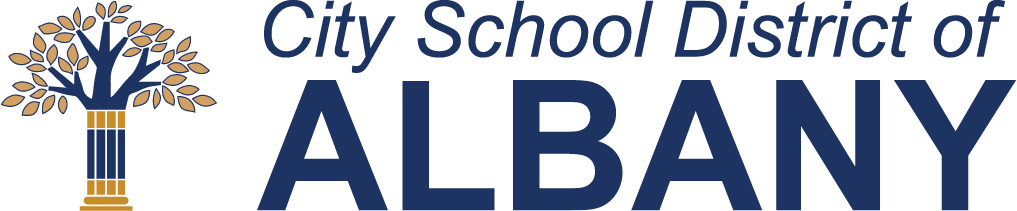We are committed to providing a distraction-free learning environment for our students. With that in mind, we will be making some changes to how we use Yondr pouches, which are utilized to store personal electronic devices during the school day.
Students being assigned a personal Yondr pouch
Beginning Thursday, Oct. 30, each student will be assigned a personal Yondr pouch, which they will keep until graduation or departure from Albany High.
Please read the following details carefully and be sure to talk with your student at home about these changes so they can plan accordingly. We will also be reviewing these updates with students on Thursday during their Falcon 101 assemblies.
Students are responsible for bringing their pouch to school each day and taking it home afterward.
This change gives students more responsibility and accountability. Students who arrive without their pouch will have their phone collected at the start of the day to be stored in a secure location until dismissal, when they will report to a designated location to pick it up.
If a pouch is lost or accidentally damaged, a replacement may be purchased: $20 for a used pouch or $30 for a new one.
Intentional damage or destruction of a pouch will result in disciplinary action per the Student Code of Conduct, and the student’s phone will be collected daily to be stored in a secure location until dismissal.
Yondr procedures for arrival and dismissal
Morning entry:
- Unlocking stations will be available at the main entry and back entry.
- Students will need to ensure their pouch is unlocked.
- Students need to turn their phone completely off and show staff that their phone is off at the security checkpoint.
- Students need to place personal electronic devices in the Yondr pouch, and then a staff member will assist with locking the pouch.
Dismissal:
- Unlocking stations will be available throughout the building, including the main office, athletics office, academy offices, main entry and back entry.
- Students should unlock their Yondr pouch, remove all items and then re-lock the pouch. Re-locking the pouch helps prevent the pouch from being broken or damaged and ensures the pouch is ready for use the next day.
As a reminder, personal electronic devices need to be turned off and stowed in the Yondr pouch, including wireless earbuds, cell phones and smartwatches.
Non-district provided personal devices that do not fit in a Yondr pouch are not permitted into the building, such as tablets, laptops and headphones. If a student brings one of these items into the building, it will be confiscated until the end of the school day. Please leave personal electronic devices that will not fit in a Yondr pouch at home.
Please see our Student Cell Phone Use web page for additional information.
Thank you for your support and partnership as we continue to work together to ensure a positive and distraction-free learning environment for our students and staff.